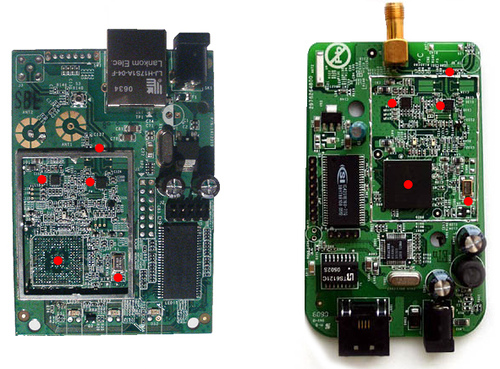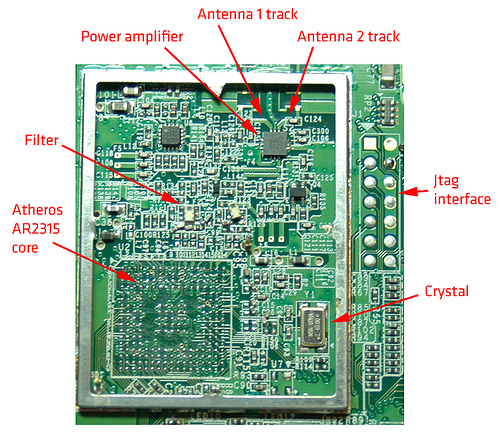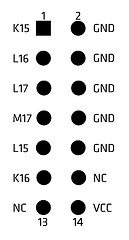Reading with interest the flurry of posts about Google’s purchase of YouTube for around $1.6 billion, it seems the main worry right now is that since Google is a very rich company ($131 billion cap!), the lawsuits for copyright violations will start raining faster than you can say MPAA. Mark Cuban is particularly pessimistic about the business decision.
My take is that Google in general, Larry and Sergey in particular, are rather smart, and would not have taken this step, putting the entire company at risk, without first having an agreement with the main content providers that would be likely to sue. This would include TV networks, MPAA, RIAA and the usual suspects. A very obvious conclusion is that if there is money to be made placing ads on content, or selling premium accounts the way Flickr does, why can this not be shared with the copyright owners?
A more twisted conclusion is that the copyright owners could be giving up on microcontrolling every individual byte in an Orwellian manner, and see the light. What is better at promoting new content than the word-of-mouth of millions of fans?
YouTube videos are of notoriously bad quality for the most part, in essence, making it possible to turn the originals into streamable flash clips. Have you ever tried to watch a video full screen? It sucks. What the clip may do is convince me to go out and buy the DVD!
Time will see, but I place my bets on a blanket all-you-can-eat license that will allow YouTube to promote content, keeping both users and moguls happy. 15-second ads at the start of each video? Maybe, but then if you pay us $19.95 a year…